September 26, 2025
Kem
Newsroom
Stay up to date on new features, partnerships, and stories that shape the way you send, spend, and grow your money.
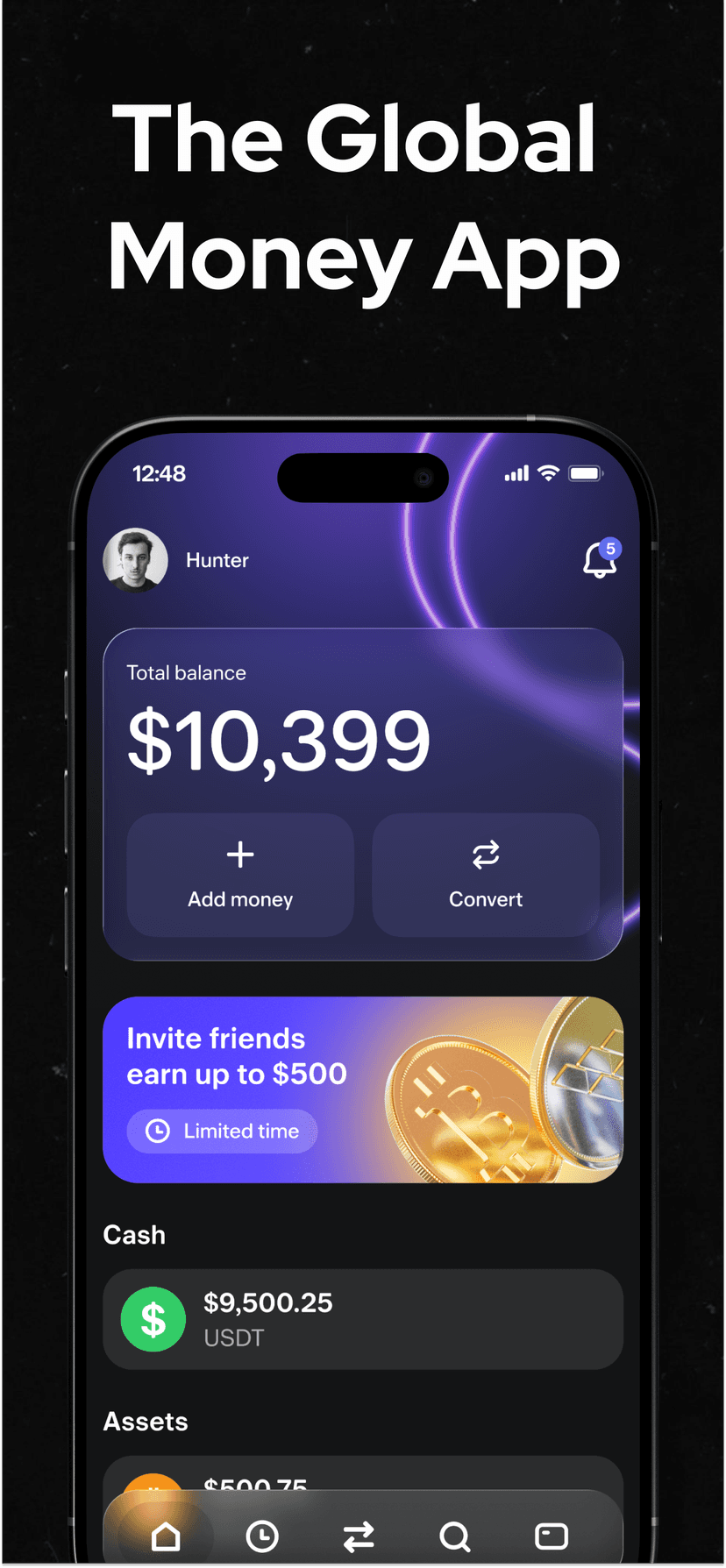
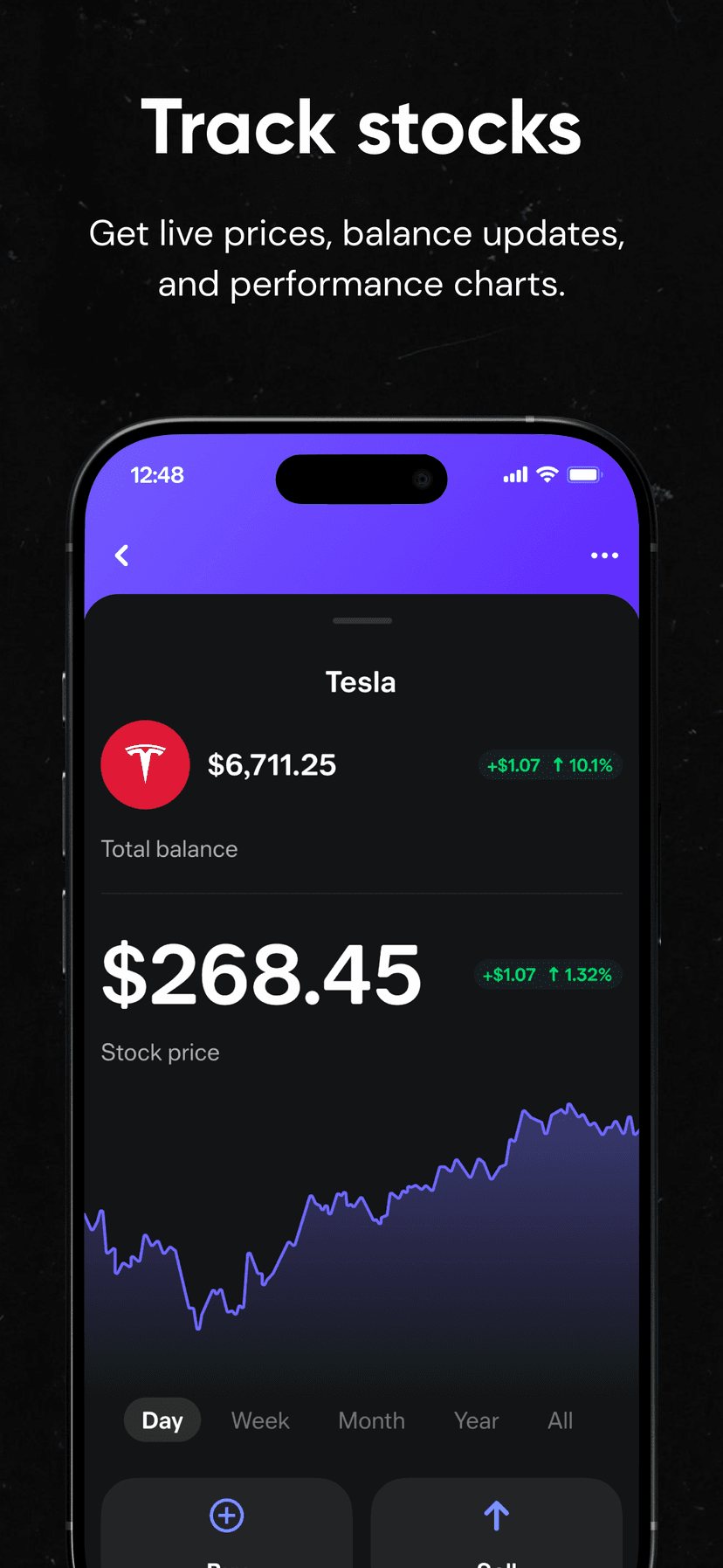
September 19, 2025
How to Invest in Tokenized Stocks And Build Your Wealth
September 12, 2025
Buy and Send USDT for Free: Make Your Digital Money Work for You with Kem

September 6, 2025
Kem Podcast #2: How Bitcoin, Stablecoins & Tokenization Are Building the New Financial Economy

10 August, 2025
Kem Podcast #1: Kem Building Bank of Tomorrow

25 July, 2025
Kem Partners with TRON to Launch Gas-Free Crypto Withdrawals

20 April, 2025
Kem Secures $3 Million Tether Investment and Triumphs at 2024 Visa Everywhere Initiative: Leading Financial Innovation in the Middle East

April 04, 2025
What Is Bitcoin and Why Do People Trust It?

April 01, 2025
What is Ethereum and How is it different from Bitcoin?

March 30, 2025
What Is USDT? A Simple Guide to the Digital Dollar

March 22, 2025
Gold on the Blockchain: How It Works and Why It Matters

March 15, 2025
How People Are Using Digital Money in Daily Life

March 05, 2025
