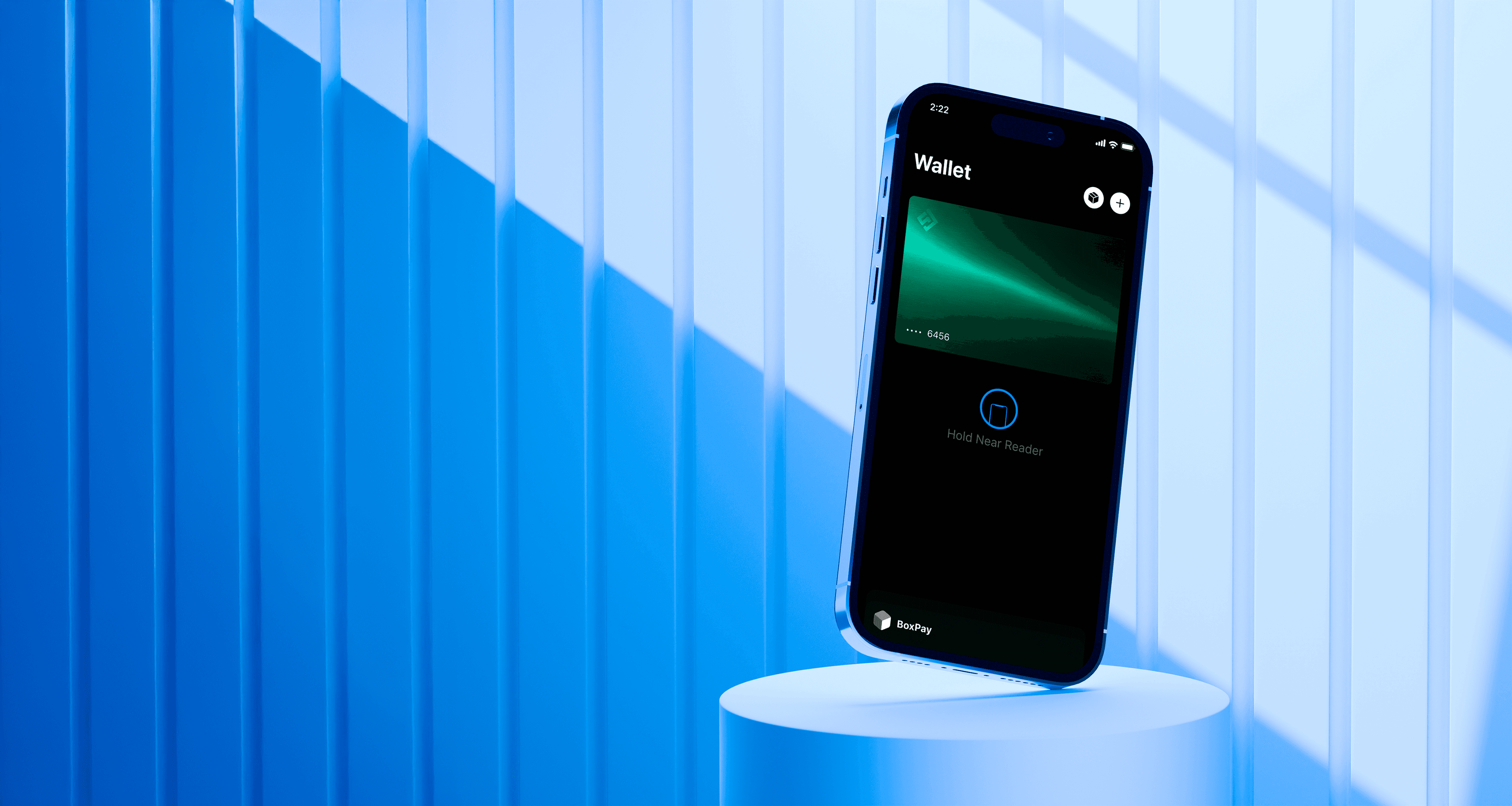A card for every currency, a wallet for every coin
With the Kem Card, enjoy freedom and control over your spending. Make payments quickly and securely, anywhere in the world.
Download


Kem Card –
Pay the Way You Want
With the Kem Card, enjoy freedom and control over your spending. Make payments quickly and securely, anywhere in the world.
Explore CardsYour Crypto, Your Card, Your Control
Get started in 3 easy steps

1. Pick Your Card
Choose a virtual card design that fits your style and get ready to spend your crypto anywhere.

2. Confirm Your Details
Verify your account in just a few taps, no setup fees, no hassle. Your card is ready to go.
.png&w=1200&q=75)
3. Add Card to Apple Pay
Use your crypto instantly by adding your card to Apple Pay. No conversions needed just tap and pay.